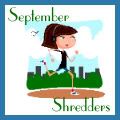The theme for this week was Sugary Treats, so pull out your favorite sugary treat recipe. Post it on your blog and link up. For my Sugary Treat this week, I decided to try a new recipe. Peanut Butter Oatmeal Chocolate Chip Cookies. And, can I just say that these cookies are delicious?! Hubby loved them so much that they were gone by the next morning. I'll definitely be making them again soon.
The theme for this week was Sugary Treats, so pull out your favorite sugary treat recipe. Post it on your blog and link up. For my Sugary Treat this week, I decided to try a new recipe. Peanut Butter Oatmeal Chocolate Chip Cookies. And, can I just say that these cookies are delicious?! Hubby loved them so much that they were gone by the next morning. I'll definitely be making them again soon. Peanut Butter Oatmeal Chocolate Chip Cookies
Peanut Butter Oatmeal Chocolate Chip CookiesYield: 25 -30 cookies depending on size of cookie
Ingredients
- 1 cup flour
- 1 cup old-fashioned or quick-cooking oats
- 1/2 teaspoon baking soda
- 1/2 teaspoon CALUMET Baking Powder
- 1/4 teaspoon salt
- 1/2 cup butter, softened
- 1/2 cup granulated sugar
- 1/2 cup firmly packed brown sugar
- 1/2 cup peanut butter
- 1 egg
- 1-1/2 teaspoons vanilla
- 1/2 bag of chocolate chips (the smaller sized bag)
- Preheat oven to 375 degrees F.
- Mix flour, oats, baking soda, baking powder and salt; set aside.
- Beat butter, sugars and peanut butter in large bowl with electric mixer on medium speed until light and fluffy.
- Add egg and vanilla; mix well.
- Gradually add flour mixture, mixing until well blended after each addition. Stir in chocolate chips.
- Drop heaping tablespoonfuls of dough, 2 inches apart, onto ungreased baking sheets.
- Bake 10 to 12 min. or until lightly browned.
- Cool 1 min.; remove from baking sheets to wire racks. Cool completely.
Now for the Recipe Swap Party.
Here are the rules:
- Add the permalink to the specific blog post with a sugary treat recipe, not your general blog address.
- Link back to the party from your post so that your readers can join in the fun!
The theme for next week is Afternoon Snacks!